Best seller
USB 3.0 Dual Display Docking Station for Windows, MacBooks, and Surface (K33972US)
| Brand | Kensington |
| Color | Black |
| Hardware Interface | VGA |
| Compatible Devices | Surface Laptop 1/2/3, Surface Pro 4/5/6/7/8, MacBooks, Surface Book 1/2/3, Windows laptops |
| Total USB Ports | 6 |
| Product Dimensions | 6.5″L x 3″W x 9.5″H |
| Number of Ports | 10 |
| Item Weight | 12.8 ounces |
| Total HDMI Ports | 1 |
| Wattage | 1 |
About this item
- Universal USB Type “A” Dock works with laptops that have a USB-A port; also works with Surface Pro 9/8/7/6/5/4 Surface Laptop 5/4/3/2/1, Surface Books and MacBooks with a USB-C to USB-A adapter (includes dual display for all MacBooks (M1, M1 Pro, M2, M2 Pro, M2 Max and earlier)
- The USB-A cable (included) from your laptop to the docking station provides all the connectivity – so your displays and peripherals can stay at home or at the office – just attach the one USB-A cable and you’re off and running
- 2 SuperSpeed USB 3.0 Ports (backwards compatible to USB 2.0) that support high-speed data transfer up to 5Gbps and phone charging; 4 USB 2.0 Ports for peripherals like a keyboard and mouse, printers, and other accessories; Gigabit (10/100/1000) ethernet; external headphone and microphone jacks with audio 2.0 for enhanced sound quality
- Dual Display resolution via DisplayLink of up to 2048×1152@60Hz including 1080P video via HDMI and DVI; single display resolution of up to 2560×1600 @60Hz (including QHD 2560×1440) via HDMI; add a third monitor using a USB-A to DVI DisplayLink adapter (Kensington part K33974AM or similar)
- DVI-to-VGA and DVI-to-HDMI adapters included for greater monitor compatibility; power supply included to power the dock and all the ports (does not supply power to a laptop)
- Watch the video to the left for more information setup and usage; for MacBooks download the latest Display Link drivers from the Display link website
- 2 year coverage and lifetime Kensington technical support included


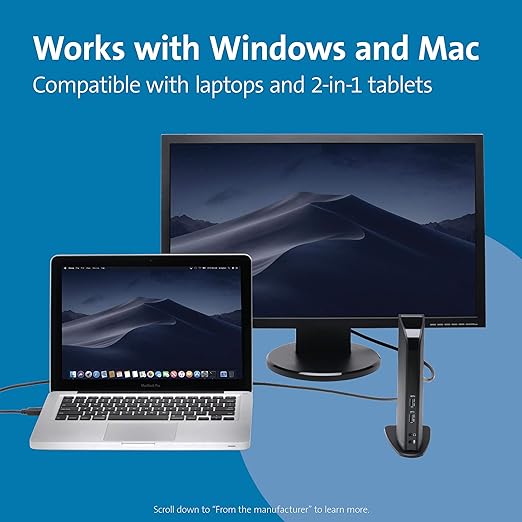

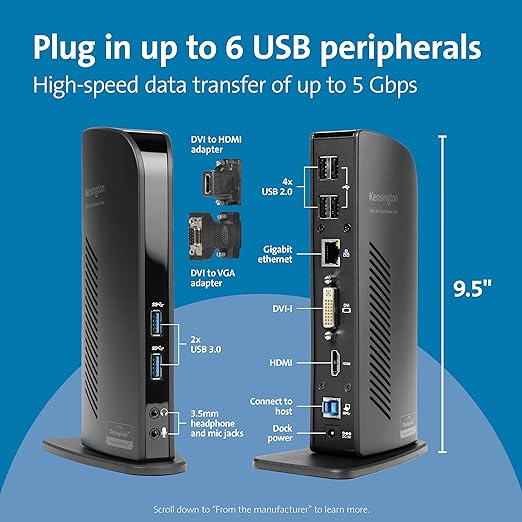







There are no reviews yet.